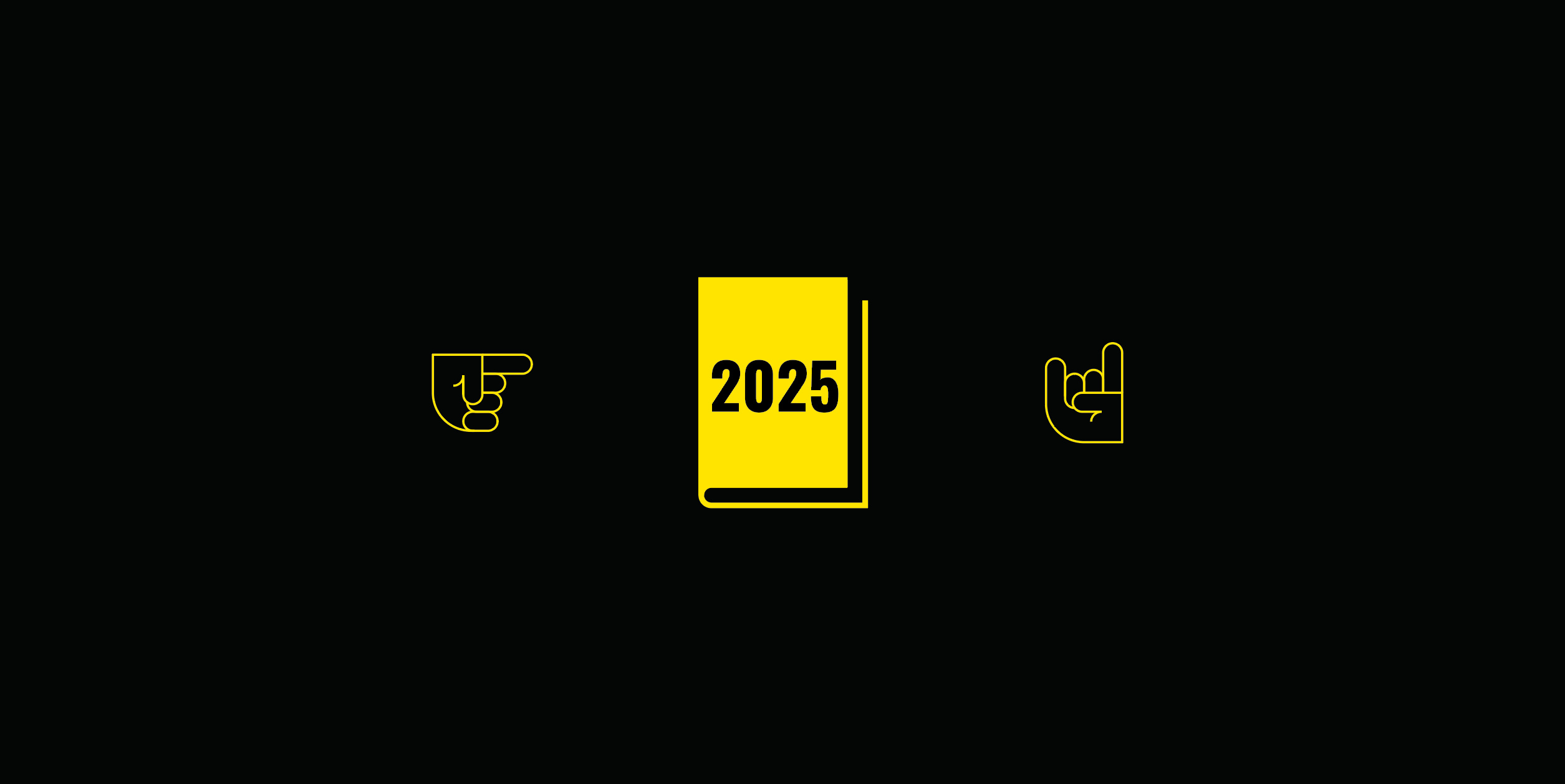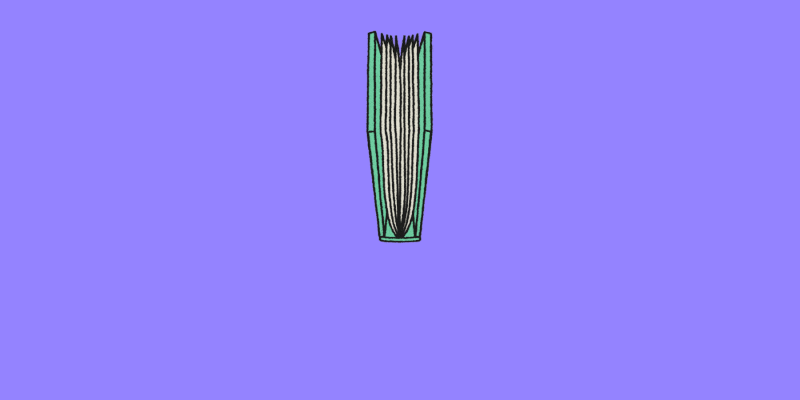Nurture Relationships with a Nonprofit Newsletter
If you’re like most nonprofits, you’re looking for ways to connect with people in meaningful ways. You want to nurture relationships and create a sense of community around your work.
One of the best ways to do that is by sending a regular newsletter.
Read on for our guide to creating a nonprofit newsletter that engages your audience and cultivates a deeper sense of community.
Quality Content
The content of a newsletter can make or break your ability to acquire, retain, and engage with subscribers. An effective nonprofit newsletter will contain some or all of the following:
- Stories about who you serve
- New resources and freebies
- Recent milestones and updates
- Spotlights on donors, partners, volunteers, or staff members
- Upcoming events and opportunities to connect within the community
Also include behind-the-scenes insights. These help your audience members feel like they have exclusive access to your organization.
Short Sentences and Paragraphs
Write in a way that makes your newsletter easy to read, using short sentences, paragraphs, and bullet points.
It also helps to use subheaders throughout your newsletter to highlight key sections.
One Call to Action
Include a clear, concise, descriptive call to action (CTA), so readers know exactly what to do and what happens when they click.
A good CTA adds value for the reader. For instance, you could use a CTA that sends readers to a helpful blog article or a free resource.
Be sure to offer only one CTA to prevent decision fatigue. With too many options, people may exit without taking an action—or worse, they may unsubscribe.
A Winning Subject Line
Subject lines should be descriptive, relevant, and interesting enough to get people to open your email. For length, aim for 25–49 characters
To test your subject lines, try a free subject line tester like this one from CoSchedule. Type in a suggested subject line, and you’ll receive suggestions for improving it, such as removing spammy words, adjusting your character count, and adding emojis.
Personalized “To:” and “From:” Fields
Personalizing your emails helps people feel like you’re reaching out to them as individuals instead of simply sending them a mass message. It also makes your email appear more professional and trustworthy in the eyes of recipients.
To personalize, adjust your settings to include “to” and “from” fields.
We suggest the “to” field be the first name of the email recipient.
In the “from” field, use a real person’s email address that includes your nonprofit’s domain name (e.g. bob@mynonprofit.org) and not a generic “info@” email address.
Clean Design
Good design can set your newsletter apart from the crowd and make it easier to read. Here are some factors to keep in mind.
Layout
Many email newsletter providers offer templates you can use to create your newsletter. If you don’t have access to a graphic designer, this is a good place to start.
Readability
Easy-to-read fonts and plenty of clean, crisp white space make your design easier on the eye. Find a balance between text, images, and white space to encourage your audience to keep reading.
Navigation
Provide links to relevant information within each section of the newsletter. Include links in your footer too. This is a good place to link to your website and social media profiles.
Images
Use quality images that highlight your people and your mission.
Make sure your images are less than 1MB and are in .jpg, .gif, or .png format.
For your banner image, you want a width of 590 px. All other images should be 530 px.
Mobile Responsiveness
Test your newsletter on mobile devices to ensure mobile responsiveness, which ensures emails will automatically adapt to the screen size of a mobile device.
Branding
Ensure your logo is clearly visible, and use your brand colors. This might seem like a subtle detail, but using your assets correctly helps to build brand awareness and confidence in your nonprofit.
Optimized Images
An estimated 38% of pages that show up in Google searches have images. So, if you plan to make your newsletter available online, using alt-text is one of the best ways to optimize your images so your content appears in search results.
Alt-text also improves the user experience by describing images for people who can’t see them.
Good alt-text is descriptive and adds context related to the content of the page. It should also be 125 characters or less.
Social Sharing
Always provide your readers with a way to share your newsletter.
You can do this by providing a “Share with a friend” button or by simply including a text-based CTA to forward the newsletter.
Easy to Opt Out
If someone wants to unsubscribe, they shouldn’t have to work hard at it.
It’s also the law. CAN-SPAM rules, enforced by the Federal Trade Commission, clearly state that you must include a way for subscribers to opt out of communications.
In your unsubscribe form, you can also include an optional survey for users to indicate why they unsubscribed.
Wrap Up
Using the tips above, you’ll be able to create newsletter content that resonates with your readers, turns them into brand advocates, and inspires them to get involved.
A winning newsletter also helps you grow your subscriber base as people spread the word and build buzz around your brand.
And when you need guidance for launching a newsletter that spreads awareness and turns readers into donors, just drop a line. We’ve got your back!